Holiday
Holiday List
The "Holiday List" page displays a list of defined holidays with their dates, names, and descriptions. It provides options to manage these holidays. Click the "Add New Holiday" button to navigate to a modal where you can add a new holiday to the system. Clicking the three dots in the "Action" where you can edit, delete and view for holiday.
Create New Holiday
The "Add New Holidays" form appears as a pop-up or overlay on the "Holiday List" page. It contains filled the following input fields.

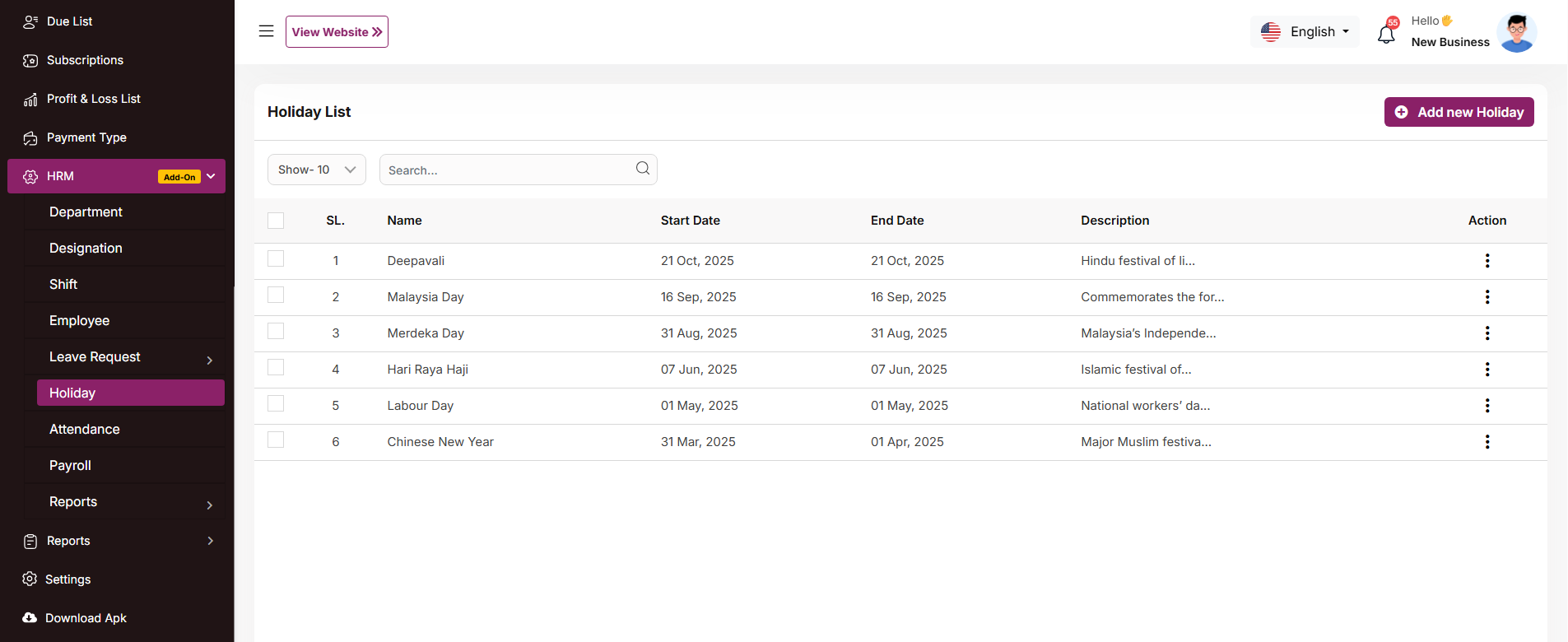
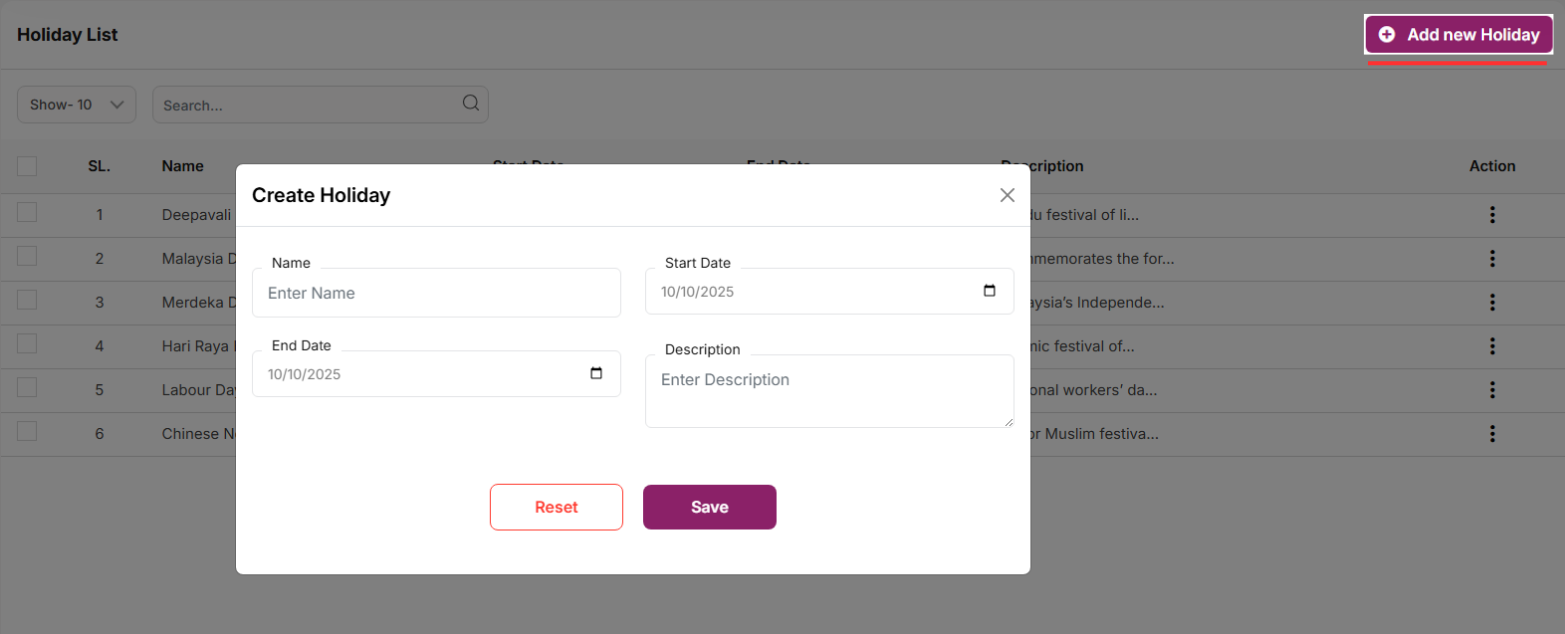
No comments to display
No comments to display