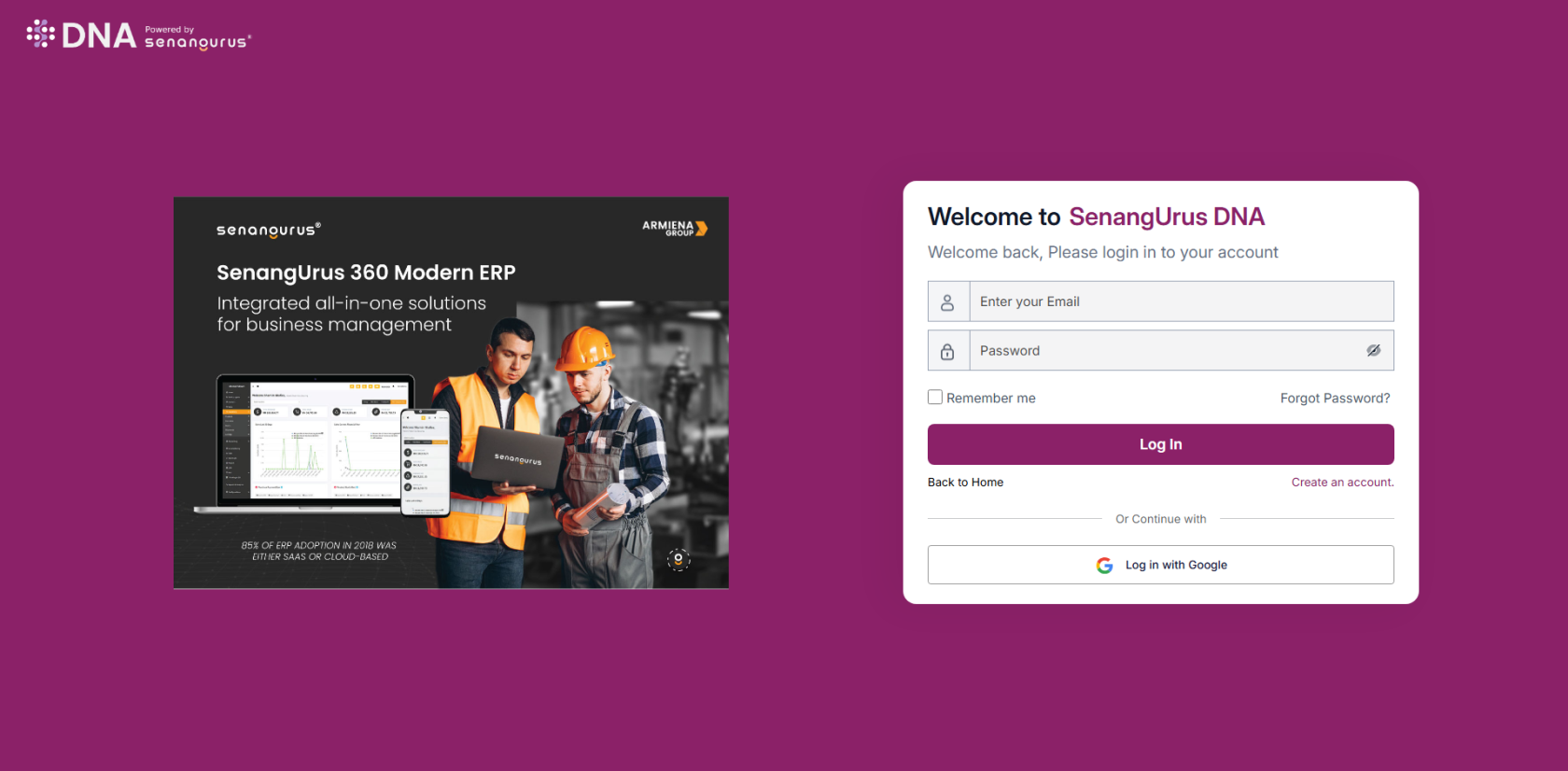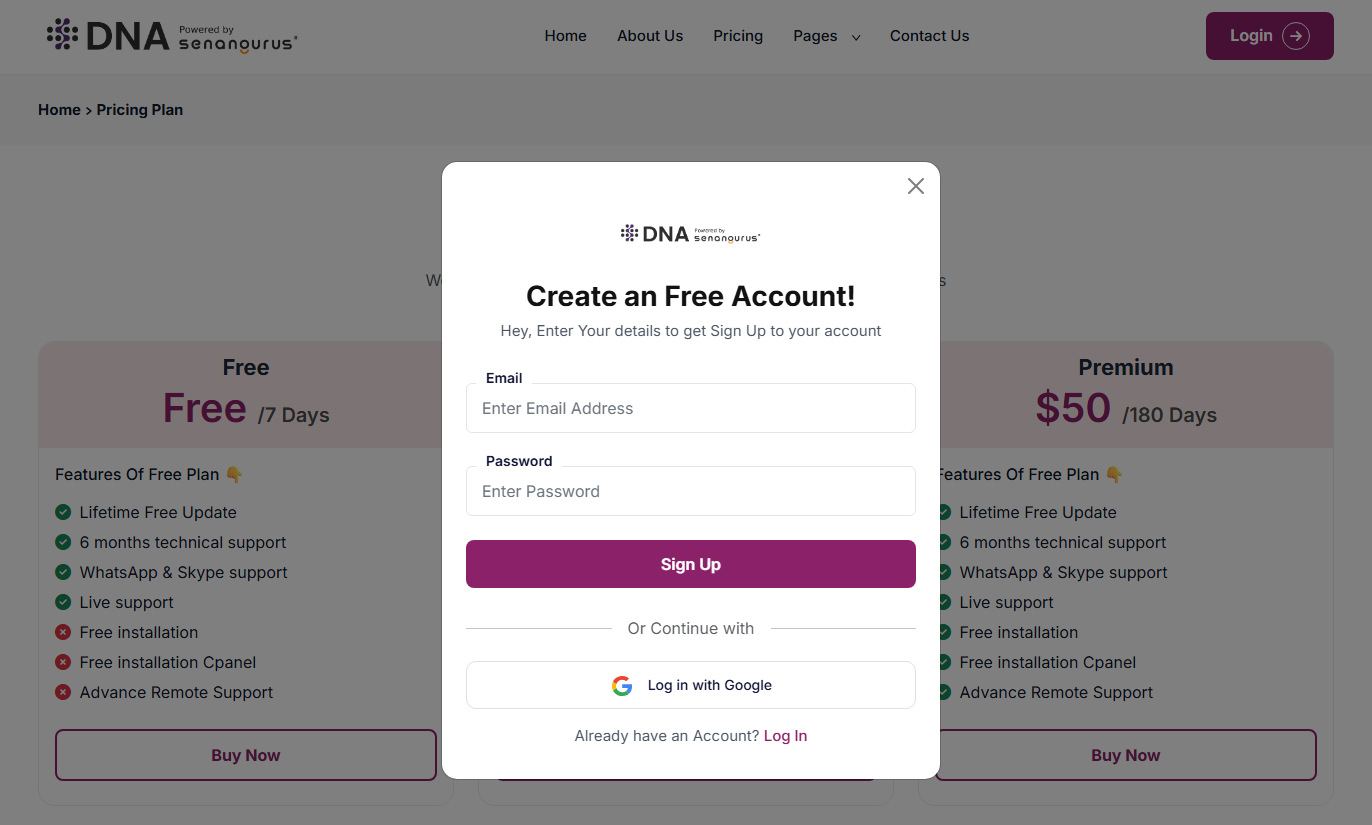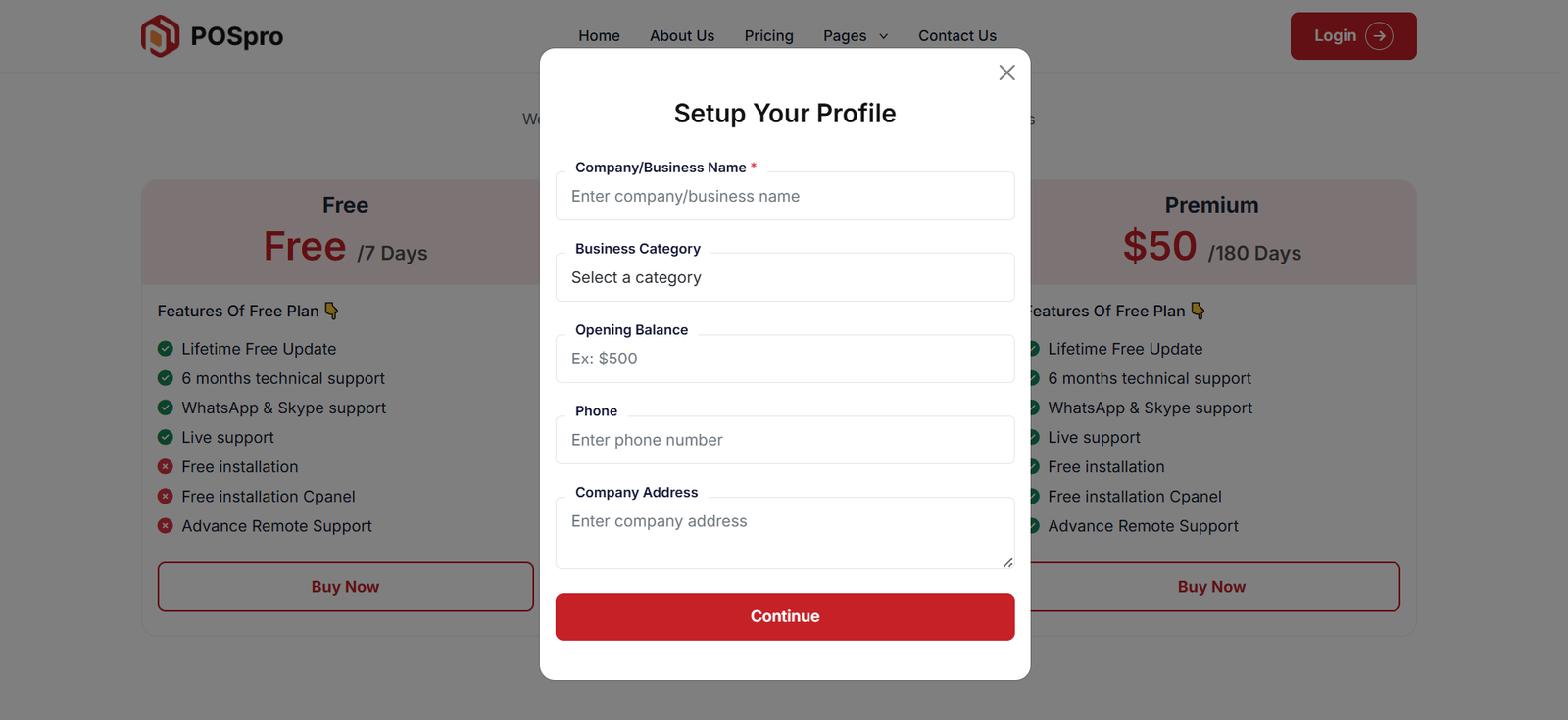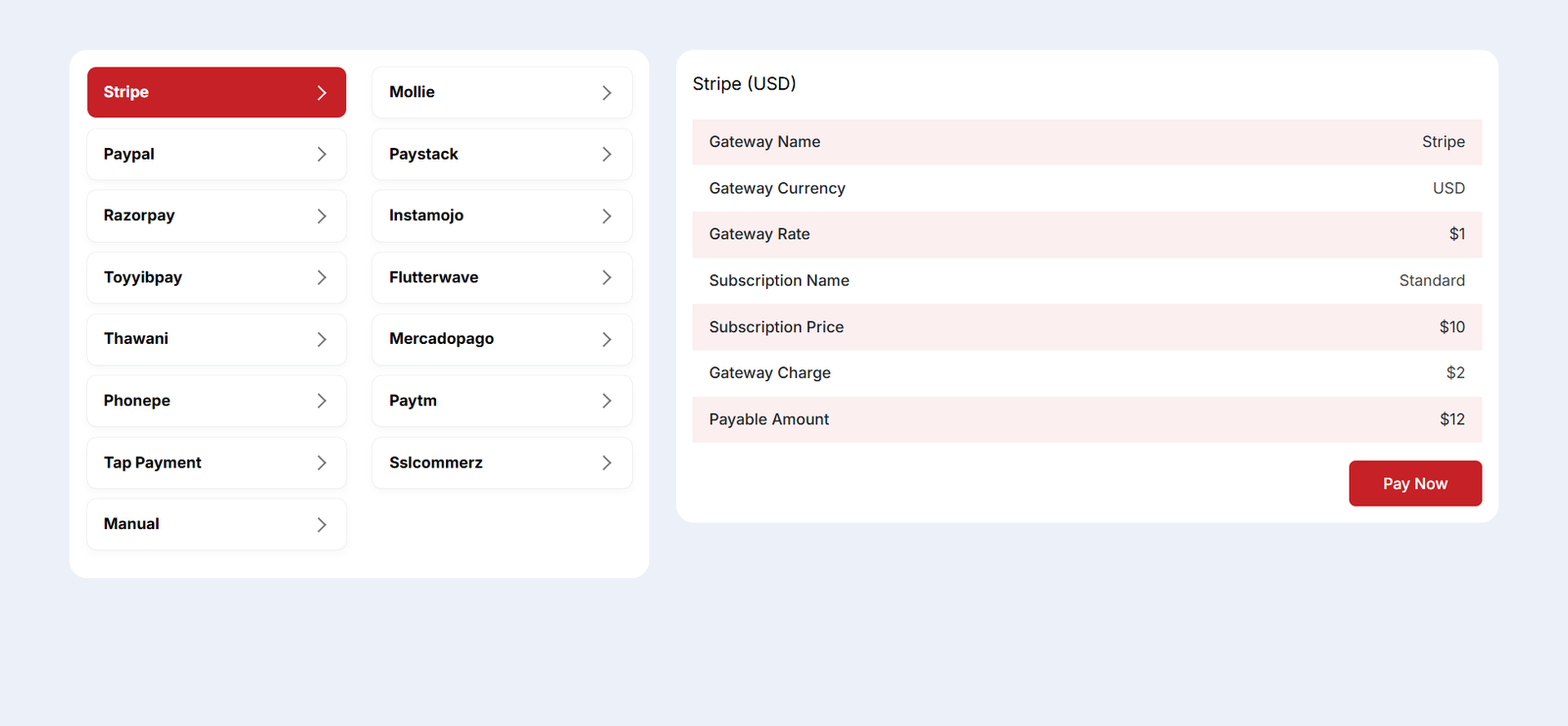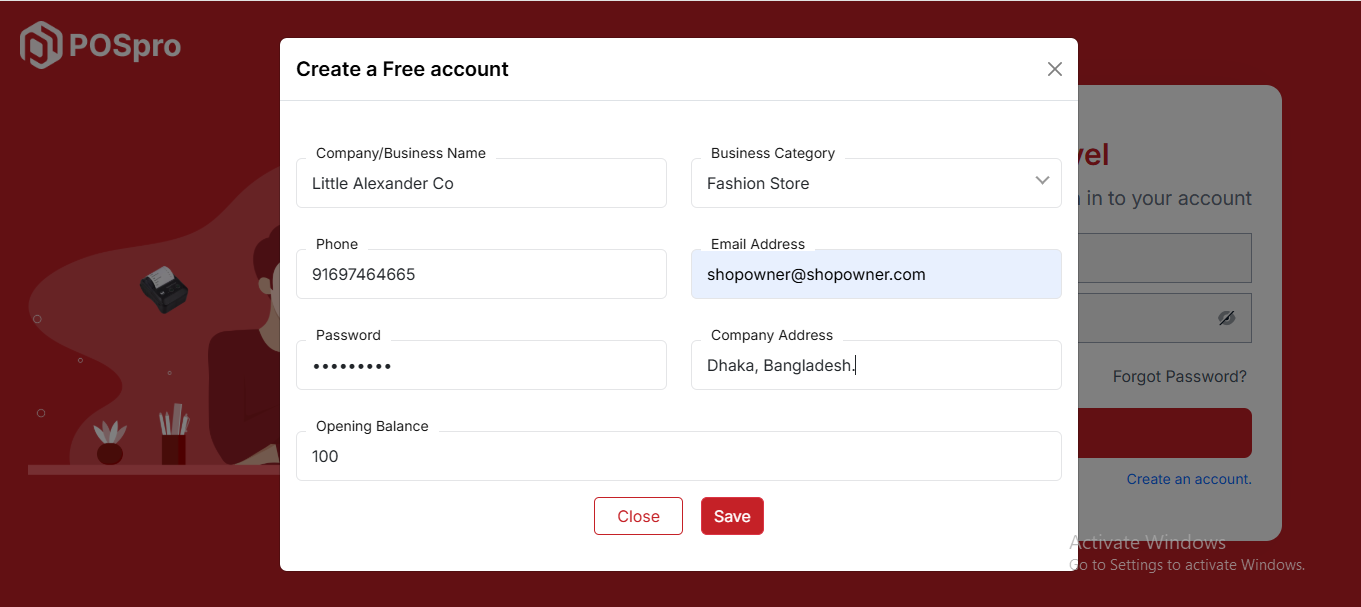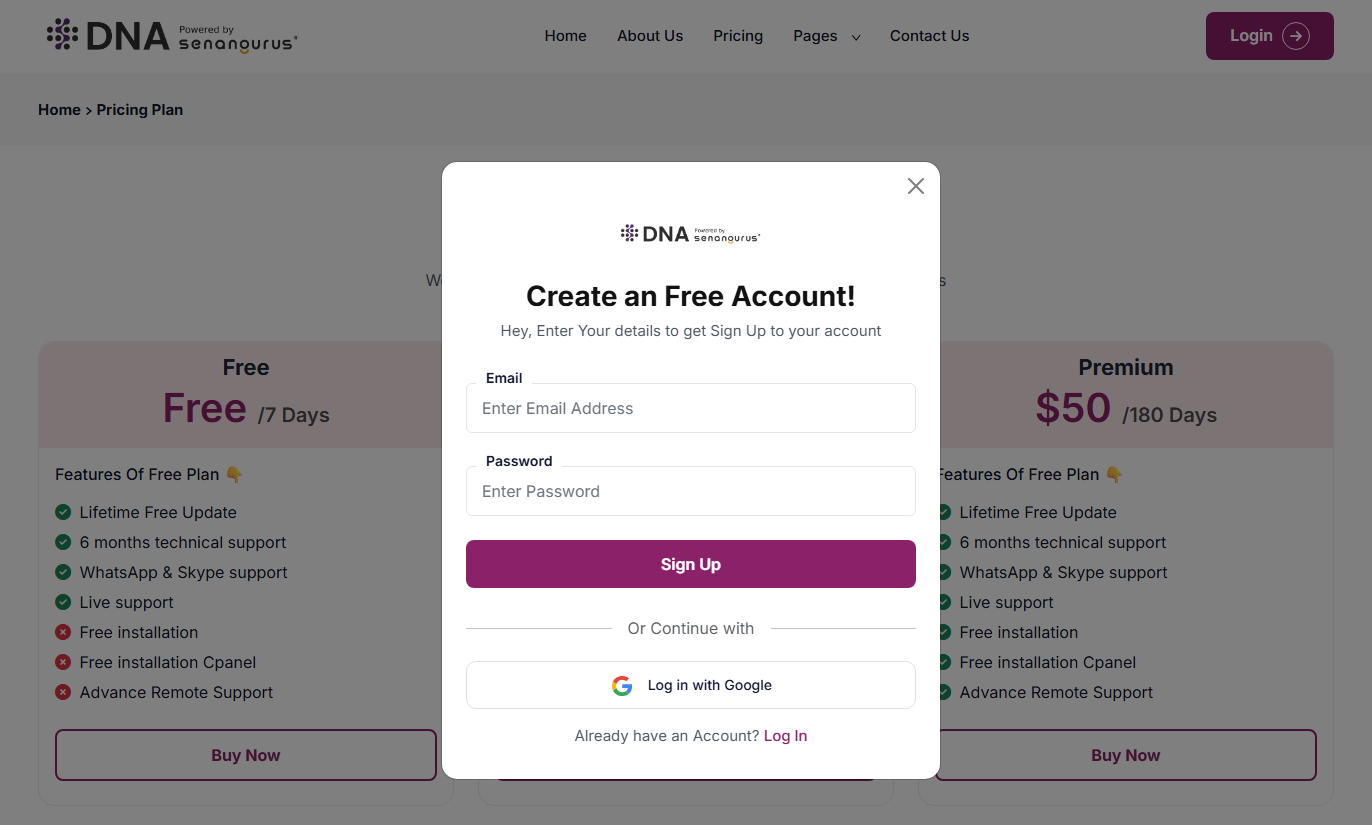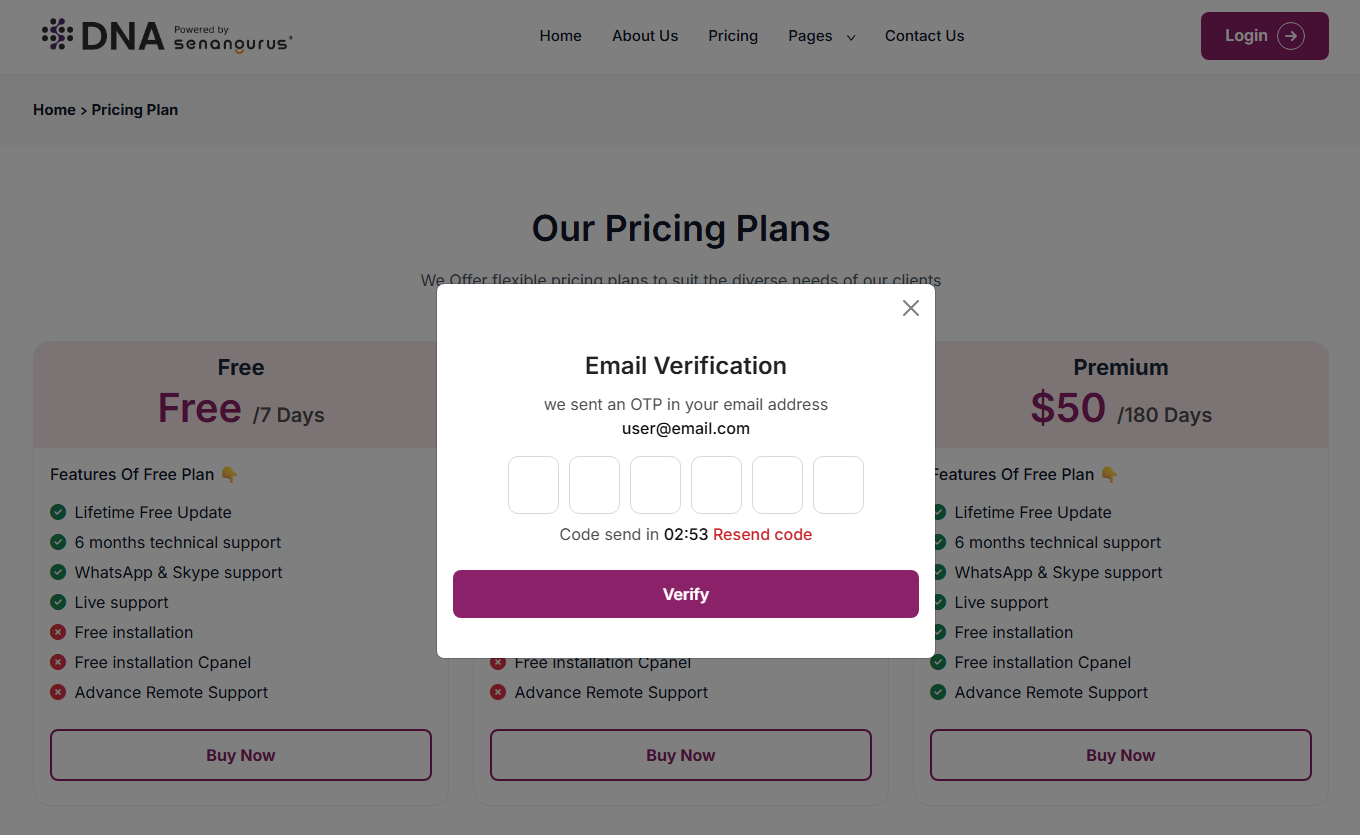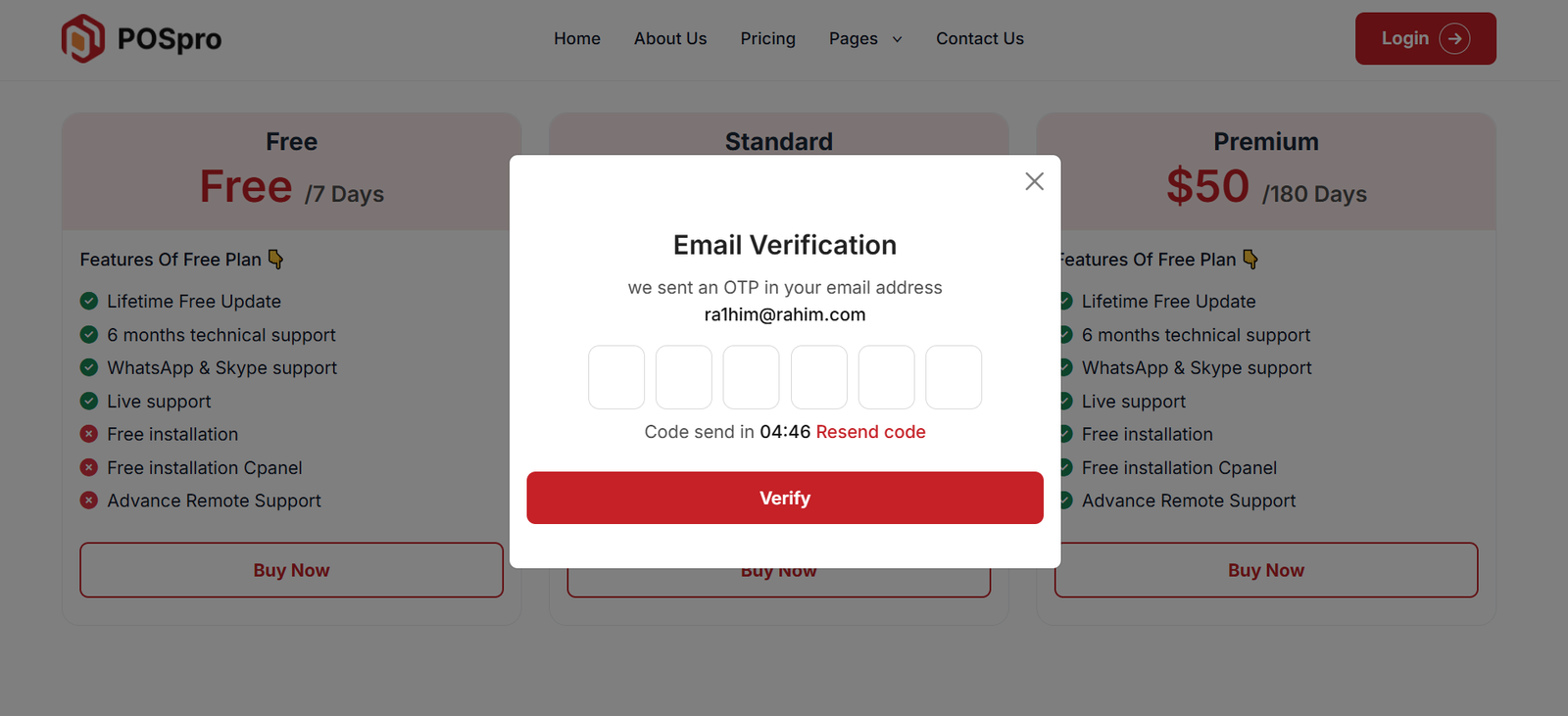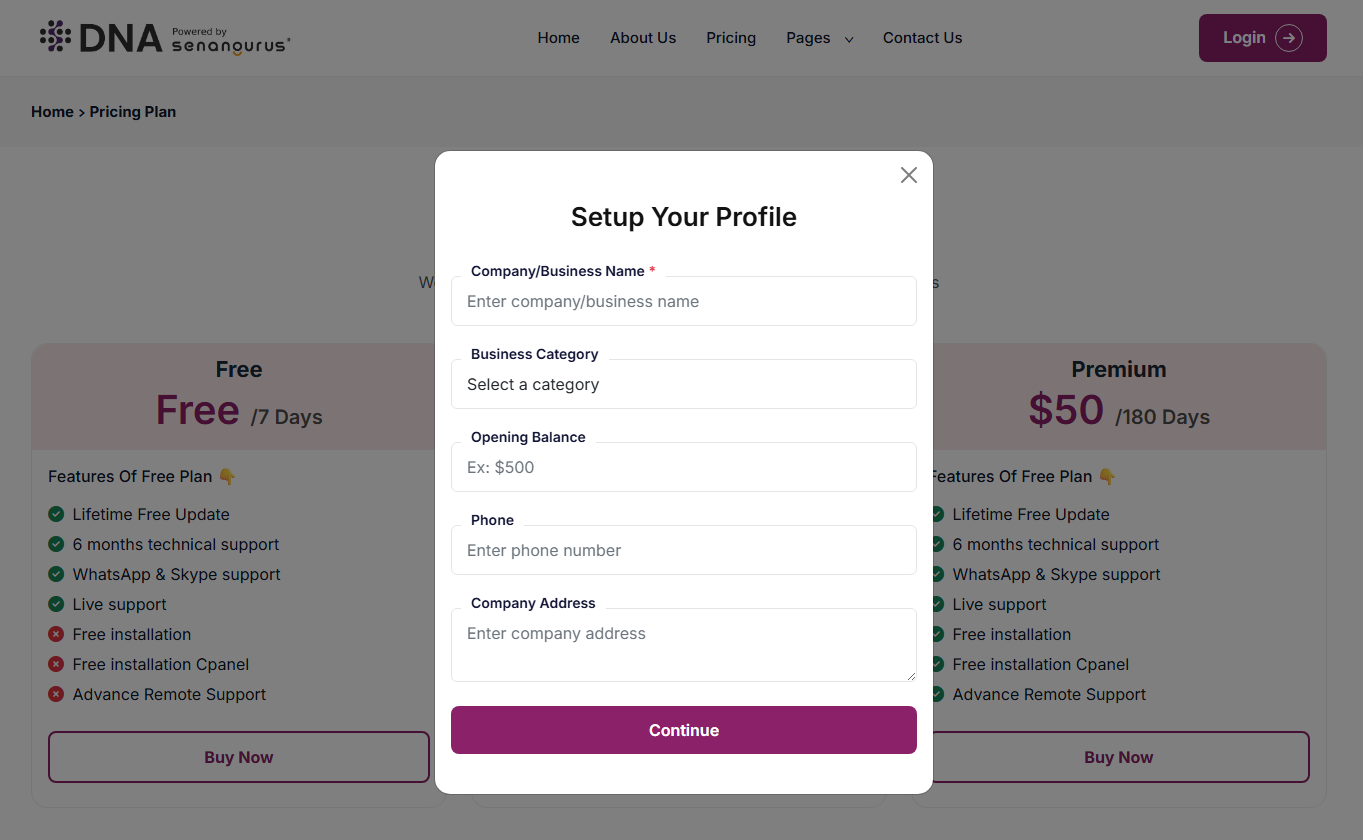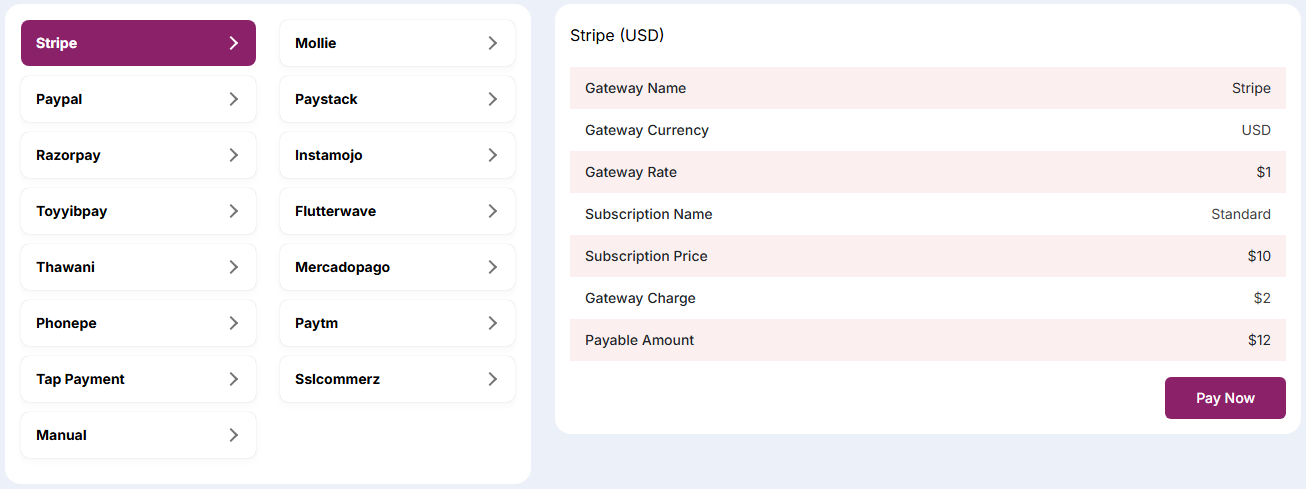Sign-up
By clicking "Create an account", you will be redirected to the landing page plan section, where you can choose a subscription plan. IfSenangUrus the admin allows login without email verification, a pop-up modal will appear where you need to enter your email and password. After that, another modal will appear to collect additional information. Once submitted, you will be redirected to the payment gateway. After completing the payment, you will be taken to your business panel.If the adminDNA requires email verification, anwhich extra step is needed. Aa verification modal will appear where you must enter the code sent to your email. After verification, you will fill out the form, proceed to the payment gateway, and finally be redirected to your panel.
Create Account without email verification
You can create an account by entering your email and password, then clicking the Sign Up button. After that, a new modal will open where you need to fill in details such as business name, business category, phone number, and company address.
Create Account with email verification
You can create an account by entering your email and password, then clicking the Sign Up button. After that, a verification pop-up will appear, and a verification code will be sent to your email. Enter the code to verify your account. Once verified, a new modal will open where you need to provide details such as business name, business category, phone number, and company address.